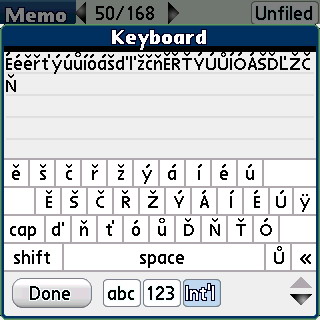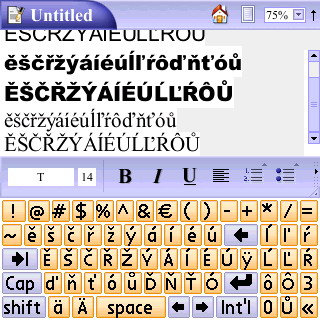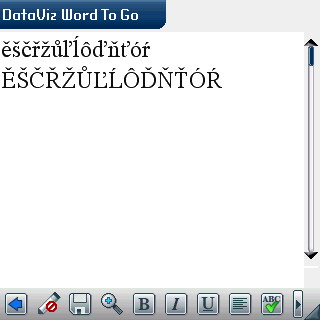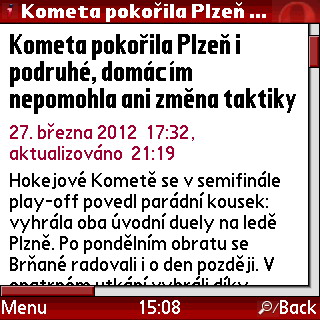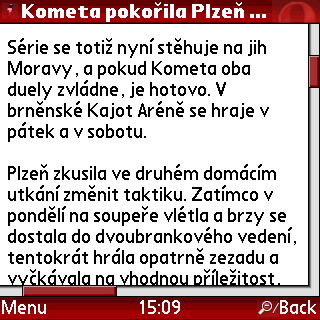Features:
-
ISO 8859-2 and Windows-1250 encoding support
-
change of encoding on the fly to Windows-1252 (western encoding, SlovoEd + PiLoc compatibility)
-
Czech fonts
-
hardware and software keyboard support
-
Unicode patch and full support (Opera Mini, OfficeSuite, DocumentsToGo)
-
searching in contacts by typing including Czech and Slovak characters
-
auto-corrections removed (correction i->I etc.)
-
ISO and Win encoding support in SnapperMail for sending e-mails (FW 2.11ATT)
-
Palm Universal Wireless Keyboard support
-
Palm Wireless Keyboard support
-
software keyboard in OfficeSuite support
-
change of encoding on the fly
-
SMS verification of receipt for T-Mobile CZ, O2 CZ and Vodafone CZ via automatic corrections (ss→*STAV#, oo→YYYY, vv→*N#)
Installation:
Install
ESFly.prc
ESwitch.prc
fontiso.prc
fontwi1.prc
fontwin.prc
kbdiso.prc
kbdwi1.prc
kbdwin.prc
qwertz.prc
via HotSync to internal memory.
QWERTZ keyboard is active only if qwertz.prc is installed.
QWERTZ layout for external keyboards is active if the files in QWERTZ folder are installed into internal memory.
Hardware keyboard layouts are here: Layouts of PWK and PUWK.
Usage:
-
Switch the system to English.
-
Run ESwitch and choose encoding.
-
For change of encoding and to turn the localization off rerun ESwitch.
-
For change of encoding on the fly use ESFly.
-
For change of encoding on the fly to Windows-1252 (western encoding) /Windows-1250/ISO 8859-2 use ESFly.
Supported hardware:
Treo 680 all versions of FW
Treo 680 FW 2.11ATT and 2.12ROW
Download:
Localization for Treo 680/Centro - ISO/Win v0.1.75 (all versions of FW)
Localization for Treo 680 - ISO/Win v0.1.77 (FW 2.11ATT, 2.12ROW)
Remarks:
-
This localization is compatible only with Universal Wireless Keyboard Driver v1.13 and Palm Wireless Keyboard v1.1.0.8. Other versions
of the drivers are not supported.
-
For good performance and stability ESwitch must by added to applications run after restart if UnCache or CleanStart is used.